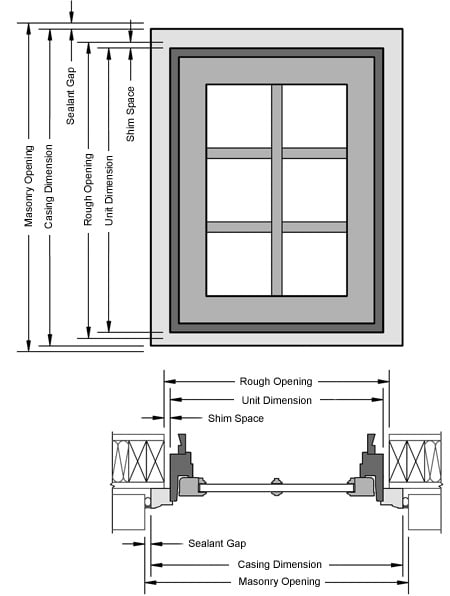E-Series sizing calculator
This tool may be used to calculate additional dimensions for E-Series products. However, all products with exterior casing options can be calculated by manually inputting the exterior casing offsets when the custom option is selected from the dropdown lists.
View our Sizing Comparison Chart for a quick reference of available sizes for other Andersen products.
View our Sizing Comparison Chart for a quick reference of available sizes for other Andersen products.
Instructions
Enter known dimensions into the sizing calculator below to calculate additional dimensions including unit size, rough opening, casing size and masonry opening. Shim space and sealant gap can be set to your project's requirements. The calculator can also account for any profiled casing size.
Choose your known dimension and then enter the width and height. (Dimensions must be entered as inches in decimal form.Use the fraction conversion chart as a reference.)
Change the shim space and sealant gap dimensions if different than .25 inches. If adding a profiled casing, select your casing style. When complete, select "Calculate".